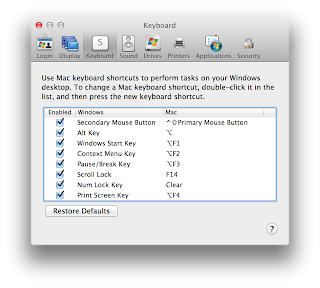Parenting: guilt when your child follows in your footsteps
Tonight my daughter, Emily (5 in a few months) called me and told me she can't sleep because she can't stop thinking about something even when she tries to think about something else. She asked: "Pappa, how can you stop your brain from thinking about something?" I replied: "It's very difficult to stop your brain from thinking! I know what you mean. I also find it difficult to stop thinking about things sometimes."I was a bit scared to ask what it was that she was trying not to think about.
So tried to explain to her a technique I've been using for many years to fall asleep. I do it almost every night. I think I may have read about it (at least in some form or another) from a book about lucid dreaming by Stephen LaBerge when I was probably around 16 years old. It works almost every time, except when I'm really struggling to sleep, such as when I wake up in the middle of the night and start worrying about random stuff (in that kind of situation the only way to get rid of the anxiety is to get out of bed and watch tv or read for a while until I feel really tired). The idea is to think about (focus on) one part of my body at a time, making sure my body is totally relaxed. I start focusing on my left foot: is my foot totally relaxed? OK, move on: is my left leg totally relaxed and flat on the bed? Next leg. Then my lower body. Etc.
Emily seemed unsure whether she'd be able to do that, but she said she'd try.
Then I dared to ask: "What is it that you're trying not to think about?"
And it was what I thought it might be. She suddenly visibly tried not to cry and said: "I think about how I'm playing outside the classroom by myself. And then I look around and there is no one to play with."
My heart sank, because my wife and I have been talking about exactly this every day for the last few days. My wife recently discovered that our daughter is not as popular at school as we had assumed for some reason: my wife went with Emily to a classmate's birthday party a few days ago and realized that all the other kids were playing together and apparently didn't even seem to know Emily. I kept telling my wife she was worried about it for no reason, because as long as Emily doesn't see it as a problem, then there is no problem, because she's still young and lots of time to make friends.
However, the problem is: Emily has obviously been noticing that she hasn't got friends at school and it clearly bothers her a lot.
I told Emily: "Don't worry, once other kids get to know you, you'll make friends." She said: "The other kids do know me." I said: "OK, I'll tell you a trick: look for another kid who is also playing by themselves, even if it's a boy, then go to them and ask if you can play with them. Ask them lots of questions, like what games they like to play, what shows they like to watch, what food they like, and then see if they want to play with you. If not, don't worry, just keep doing that. And one day, you'll have lots of friends!"
The topic has been so active on my mind that just this morning I asked my son's (3) teacher Patricia, when dropping him off at preschool, if he's making friends. She said he's making lots of friends, and he's one of a band of about 5 boys who are apparently always playing together. So at least he's doing well socially.
In my childhood days I never had any friends at school until I was 13. It never bothered me the least bit. I liked being by myself. But it is really sad when the story seems to repeat itself with Emily, and I have no idea what we as the parents can do about it.